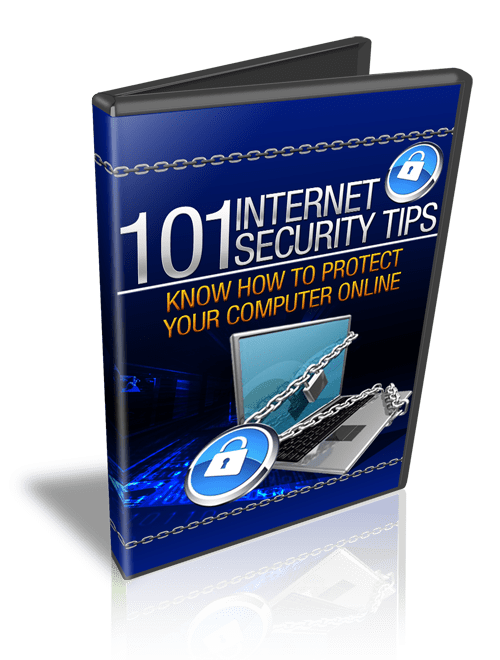101 Internet Security Tips
101 Internet Security Tips
Couldn't load pickup availability
Share
101 Internet Security Tips is your complete guide to understanding and mastering online safety in today’s digital age. This comprehensive resource offers practical advice for protecting personal and business data, maintaining privacy, and preventing common cyber threats. Inside, you’ll find clear explanations and step-by-step tips on everything from creating strong passwords and securing Wi-Fi networks to identifying phishing attacks and safeguarding financial information. Designed for both beginners and experienced users, this guide empowers readers to build smarter, safer digital habits and confidently navigate the internet with awareness and control.
Here are a few tips:
~Activate protection systems.
If your operating system comes standard with a built-in firewall, spam blocker, anti-virus software or other security application, be sure that it's activated. Your Internet service provider may provide an e-mail spam filtering service that should also be turned on.
You should always have anti-virus software on your computer. These programs scan all files that are downloaded from e-mail or opened from the hard drive to ensure that they are safe from malware before use. When these programs detect a virus, they are able to isolate and destroy it so it does not infect your computer.
If you use an older version of Windows, upgrade your browser to Google Chrome or Firefox. Both of these browsers have built-in features to detect on-line threats.
Create a user account that is separate from the default administrator account.
When you are not actively using your computer, shut down or disconnect from the Internet. If your computer is on-line less frequently, the chance of access by a malicious source decreases..